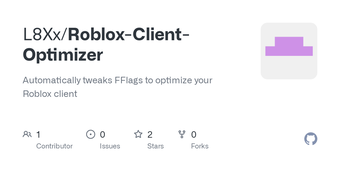Free automated tool for FFlag optimization
Roblox Client Optimizer (RCO) is a free-to-use utility from the LBX team. This app launcher helps you get the best experience as you play ROBLOX. By automatically tweaking the FFlags used by the sandbox game, you experience minimal interruptions as you play. It comes with a range of features such as unlocking FPS, optimizing graphics and memory caching, and pre-loading in-game assets.
Top Recommended Alternative
New users of Roblox Client Optimizer can rest assured that this app won’t add any burden to your system. It has a small file size and complies with ROBLOX’s terms of use, much like Roblox Studio.
For a smoother ROBLOX experience
The main capability of Roblox Client Optimizer as a ROBLOX utility is that it automatically tweaks or reconfigures FFlags. Fast Flags are dynamically toggled pieces of code used to test scripts or in-game programs when they are run by the ROBLOX engine. Usually, a changed FFlag could cause in-game assets to not load or simply fail, and the client optimizer minimizes the risks of this happening.
Aside from automatically fixing your FFlags, it also comes with a couple of other optimization issues. For starters, RCO unlocks FPS and disables different crash metrics that could interrupt your gameplay. This tool also supports Quick Game Launch, which spares you from long wait times when you start your session. To reduce in-game loading times, it even preloads certain fonts and textures for your convenience.
While absolutely safe to use, the app can pose a couple of challenges for users. The most common issue is that RCO has to be updated manually. There are a number of steps that should be followed after the app starts failing or acting up, especially after a major ROBLOX update. Failure to follow these steps could lead to other issues such as the updater detecting multiple game instances.
A mostly reliable optimizer
For the most part, Roblox Client Optimizer works and is quite good at its job. Aside from keeping your FFlags management mostly automated, it also adds a range of functionalities—all geared toward giving players a smoother gameplay experience. Minimizing lags and load times are some of the more noticeable improvements to your ROBLOX session. Aside from the manual upkeep you need every update, it’s a must-have.